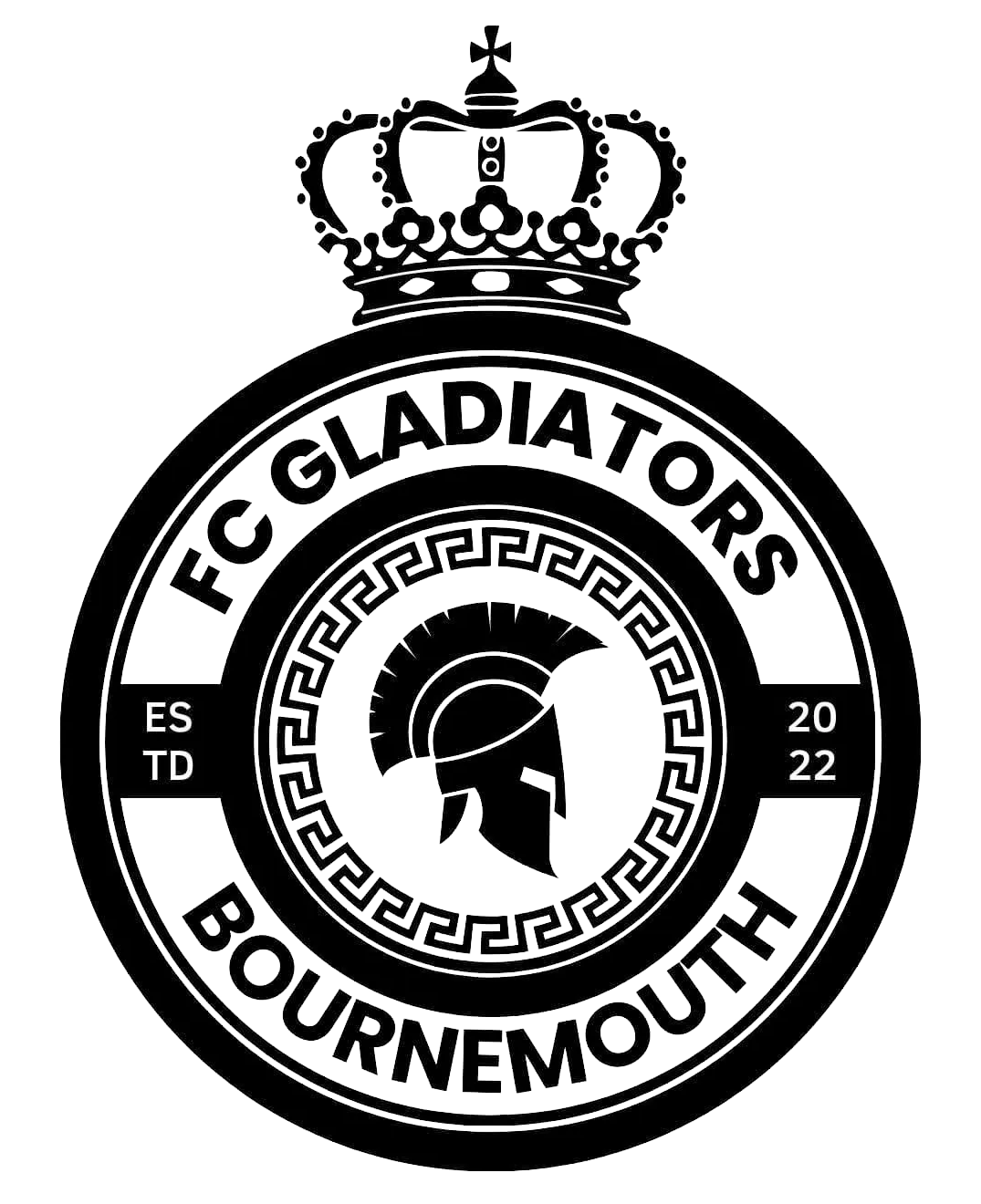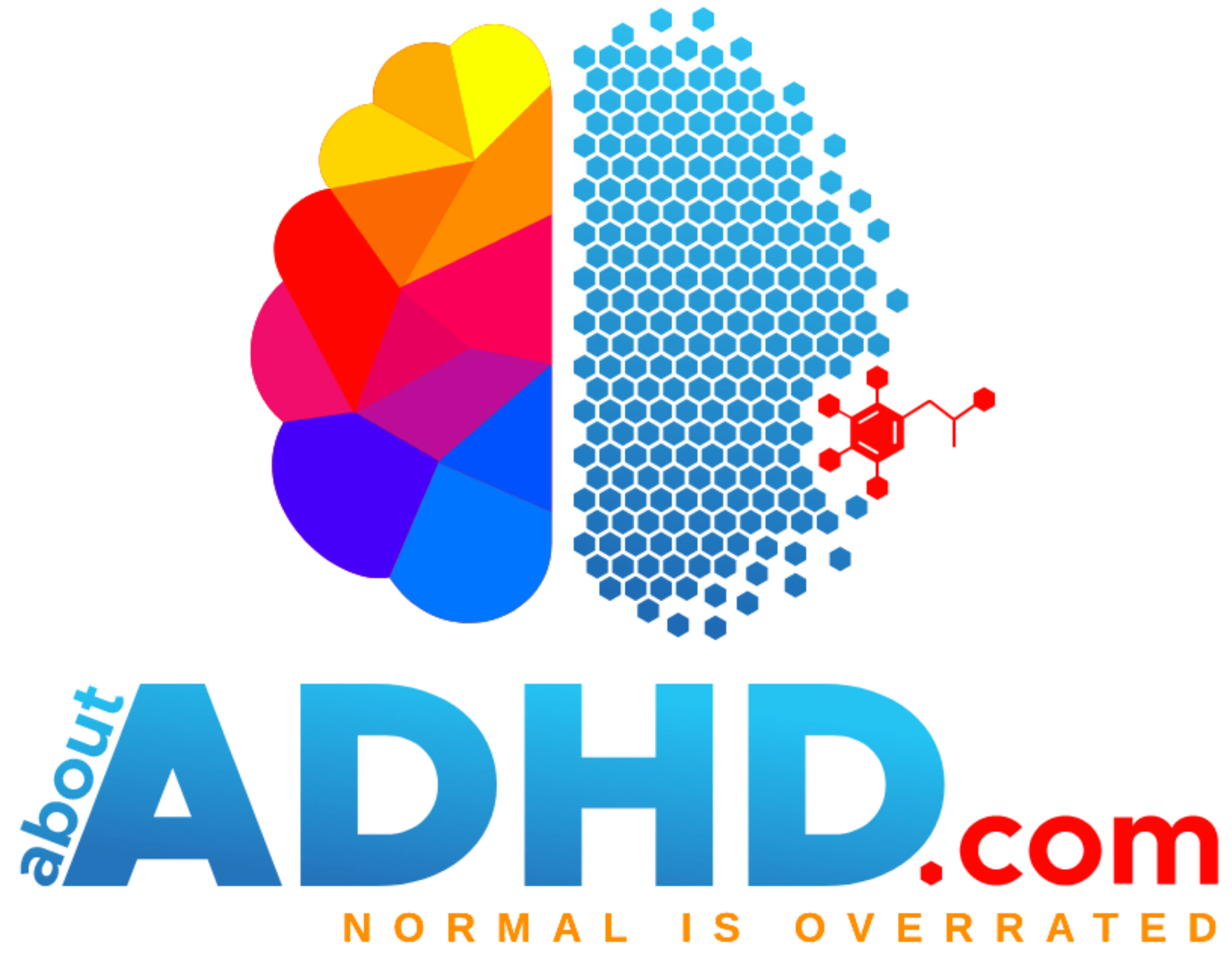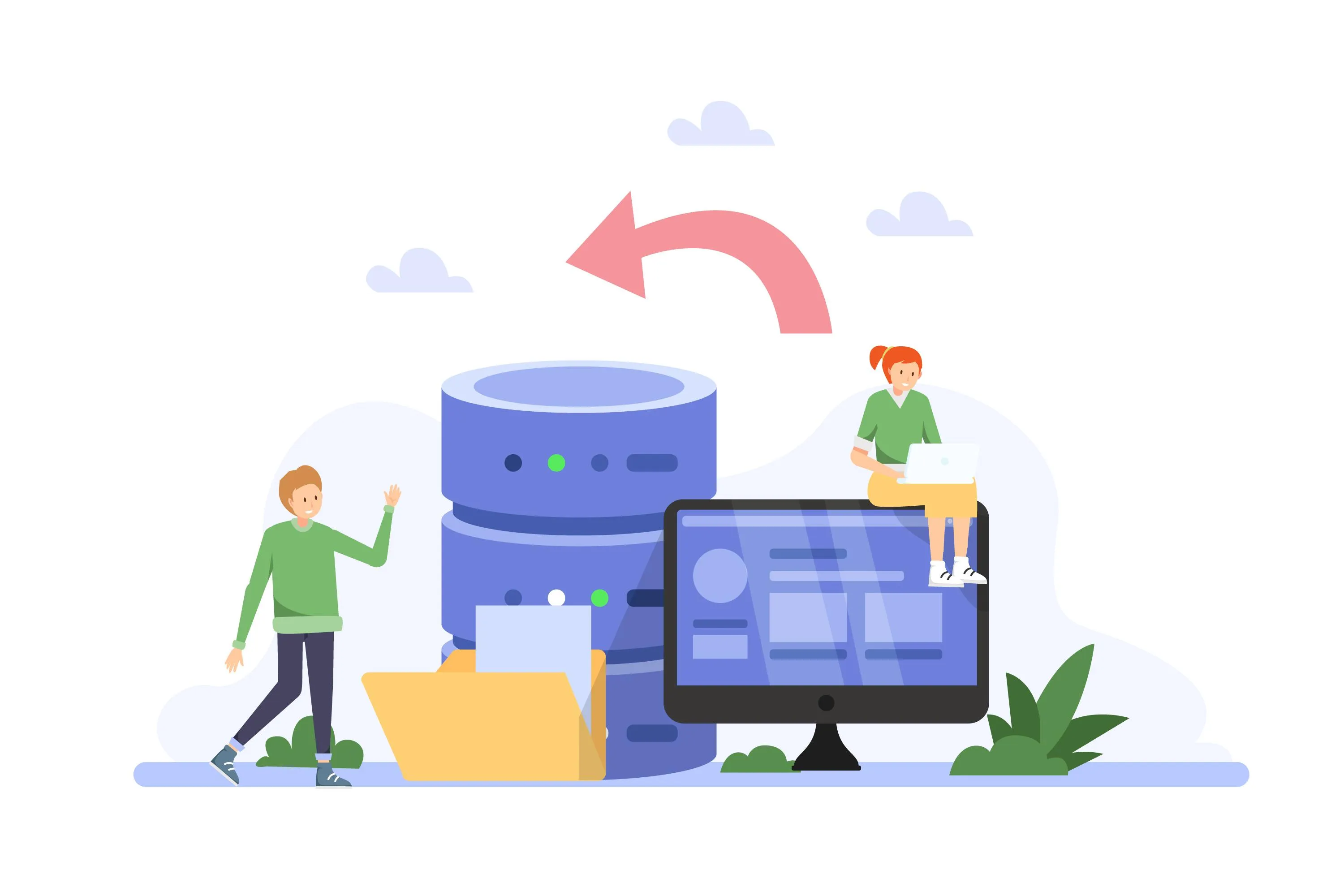
Introduction
Migrating to Amazon Web Services (AWS) is a transformative step that enables businesses to enhance scalability, reduce costs, and improve agility. Whether you’re moving away from on-premises infrastructure, transitioning from another cloud provider, or adopting a hybrid cloud approach, having a well-defined migration strategy is critical for success.
At DigitalCloudAdvisor, we specialize in tailoring AWS migration strategies to fit your business needs. From Lift-and-Shift (Rehosting) to full cloud-native re-architecting, we ensure a secure, efficient, and minimally disruptive migration experience.
Building a Successful AWS Migration Strategy
Every migration is unique, requiring a structured approach to ensure minimal downtime, cost optimization, and security compliance. At DigitalCloudAdvisor, we implement AWS-recommended migration best practices, including the AWS Migration Acceleration Program (MAP) and the 6R Migration Strategies:
1. Rehosting (Lift and Shift): Quickest Path to the Cloud
This approach involves moving applications as-is to AWS without modifying the underlying architecture.
- Best for legacy applications that require minimal changes.
- Provides a fast, low-risk migration with minimal disruption.
- Utilizes AWS Server Migration Service (AWS SMS) to automate the migration of on-prem servers.
✅ Outcome: Immediate scalability and cost savings while maintaining existing functionality.
2. Replatforming: Optimizing Without Rebuilding
Also known as “Lift, Tinker, and Shift,” this approach involves making slight modifications to applications to take advantage of AWS-native services.
- Example: Migrating a database to Amazon RDS instead of self-managing it on an EC2 instance.
- Reduces management overhead while improving performance and reliability.
- Uses AWS Database Migration Service (DMS) to facilitate seamless database transitions.
✅ Outcome: Improved cost efficiency and operational flexibility without a full redesign.
3. Repurchasing: Moving to SaaS-Based Solutions
For businesses using licensed, third-party applications, repurchasing involves transitioning to cloud-native SaaS solutions.
- Example: Moving from a self-hosted CRM to Salesforce on AWS.
- Eliminates the need for hardware maintenance and software upgrades.
✅ Outcome: Enhanced software scalability and automatic updates with reduced infrastructure management.
4. Refactoring (Re-Architecting): Cloud-Native Transformation
This approach involves redesigning applications to fully leverage AWS services for maximum scalability, cost efficiency, and performance.
- Uses serverless computing (AWS Lambda, AWS Fargate) to eliminate infrastructure dependencies.
- Implements event-driven architectures with Amazon SQS and AWS Step Functions.
- Optimizes for high availability using Amazon ECS and Kubernetes (EKS).
✅ Outcome: A fully cloud-native, highly resilient architecture optimized for long-term efficiency.
5. Retiring: Reducing Unnecessary Workloads
Not all applications need to be migrated. Some workloads can be phased out or consolidated to optimize cloud costs.
- Identifies obsolete or underutilized applications to decommission.
- Ensures focus on critical workloads to maximize ROI.
✅ Outcome: Cost savings by eliminating unnecessary infrastructure.
6. Retaining: Keeping Certain Workloads On-Prem
Some businesses may choose to retain certain workloads due to compliance, latency, or operational requirements.
- Implements a Hybrid Cloud model with AWS Direct Connect for secure, low-latency connectivity.
- Uses AWS Outposts for on-premises AWS integration.
✅ Outcome: Maintains business continuity while benefiting from AWS innovation.
Frequently Asked Questions — AWS Migration Services
1. What is AWS Migration, and why should I consider it?
AWS Migration involves moving workloads, applications, and data to AWS to enhance scalability, reduce costs, and improve operational efficiency.
2. What is the fastest way to migrate to AWS?
The Lift-and-Shift (Rehosting) approach is the quickest way to migrate, allowing businesses to move workloads without modifications.
3. How does AWS Database Migration Service (DMS) help in migration?
AWS DMS automates database migration, minimizing downtime and data loss while ensuring seamless transitions.
4. What is AWS Migration Hub, and how does it help?
AWS Migration Hub provides a centralized dashboard to track the progress of server, database, and application migrations.
5. Can I migrate only part of my infrastructure to AWS?
Yes! A Hybrid Cloud approach allows you to migrate gradually while retaining critical workloads on-premises.
6. How does AWS ensure security during migration?
AWS enforces multi-layered security controls, including IAM roles, encryption, and compliance frameworks, to ensure a secure migration process.
7. What cost savings can I expect from migrating to AWS?
AWS enables pay-as-you-go pricing, auto-scaling, and right-sizing, reducing infrastructure costs by up to 40%.
8. How does AWS support disaster recovery in migration?
AWS enables multi-region backups, automated failover, and high-availability architectures for seamless disaster recovery solutions.
9. How long does an AWS migration typically take?
Migration timelines depend on complexity, but most businesses complete migration within weeks to a few months.
10. How do I get started with AWS Migration?
Contact DigitalCloudAdvisor, and our AWS-certified experts will assess your infrastructure and guide you through a tailored migration plan.
Conclusion: Accelerate Your Cloud Transformation with DigitalCloudAdvisor
Migrating to AWS is not just about moving workloads---it’s about unlocking business agility, cost efficiency, and innovation. At DigitalCloudAdvisor, we help businesses:
✅ Choose the right migration strategy based on business goals
✅ Optimize cloud costs by leveraging AWS-native services
✅ Minimize downtime with a structured migration plan
✅ Ensure security, compliance, and performance at every stage